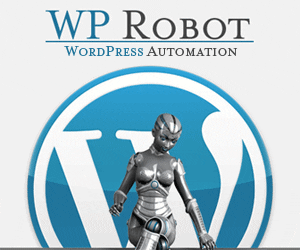Nextdoor brings communities together
Social media comes in many forms, from the major networks that connect the world together to those that focus on bringing local communities together. Nextdoor is one of the latter, and it works as a private social network for people who live in the same community to improve the lives of their neighbors. Users can inform others of safety concerns, organize groups and events, sell items, and discover what local businesses and services are the best around.
As a business, branding is undeniably a point of interest. How people perceive your brand and talk about it with others can have a huge impact on your success. After all, consumers trust input from other consumers more than they trust the word of the company itself – and they especially trust input from people who live in the same community. With 75% of neighborhoods using Nextdoor, joining can help you better promote your business.
Setting Up an Account for My Business
To successfully promote your business through Nextdoor, you’ll first need to check if your business is already on Nextdoor. If it is, you can claim it. If not, the signup process is simple, and you can create your account within minutes.
- First, the prompt will ask if you are an individual or a business. Click “business.” It will look to see if a neighbor has mentioned your business.
- If no one has mentioned your business, follow the link beneath that reads: Create Your Business Page.
- Fill out the form the link takes you to. It will say: Create a Business Account to Manage Your Page.
After signing up, you’ll be able to identify yourself as a business. This will take you to the existing business listings, where you can search by the name, city, state, or zip code of your brand.
Once you find your business on the list, you can click the claim button. However, if you don’t find your business on the list, you can build your listing from scratch. To confirm, Nextdoor will send an automated call to the business phone number. It’s also possible to have a personal and business account through the same sign in, which you can alternate between as necessary.
The information you need to edit or build your business page is:
- Name
- A photo or logo
- Contact info, including your address, phone number, website, and email
- Service categories
- Business hours
If any of your business information changes, you’ll be able to edit it as needed. It’s important to keep your profile up-to-date so that other Nextdoor users have accurate information to work with.
How to Promote My Business on Nextdoor
Unlike other social media platforms, where you’ll promote yourself through content, Nextdoor focuses on providing relevant information to its users. That means you shouldn’t promote your commercial events in the newsfeed, but instead should use the Events Calendar.
You’ll be getting the most promotion from other Nextdoor users that recommend your business to others. Your goal is to then encourage your satisfied customers to give these recommendations so that others in the community will feel encouraged to try your products or services. Nextdoor also provides ways to share your Nextdoor profile on social media to bring in recommendations. You can also respond to comments to better interact with your customers. Track your KPIs or Key Performance Indicators, through:
- Recommendations
- Neighborhoods
- Neighbors
- Comments
As you work on promoting your business though, pay attention to Nextdoor’s community guidelines. The platform takes preventing spam seriously, so always follow the rules when creating neighborhood updates.
While it doesn’t operate on a global scale like other social media, Nextdoor gives you a way to harness the power of the local community in your favor. When you focus on bringing in recommendations, you’ll start to see more business through the power of customer feedback.
Sources:
http://www.bigbuzzinc.com/how-to-set-up-and-use-nextdoor-to-reach-local-customers/
https://nextdoor.com/login/?next=/business-profile/
https://www.bluecorona.com/blog/how-to-advertise-on-nextdoor