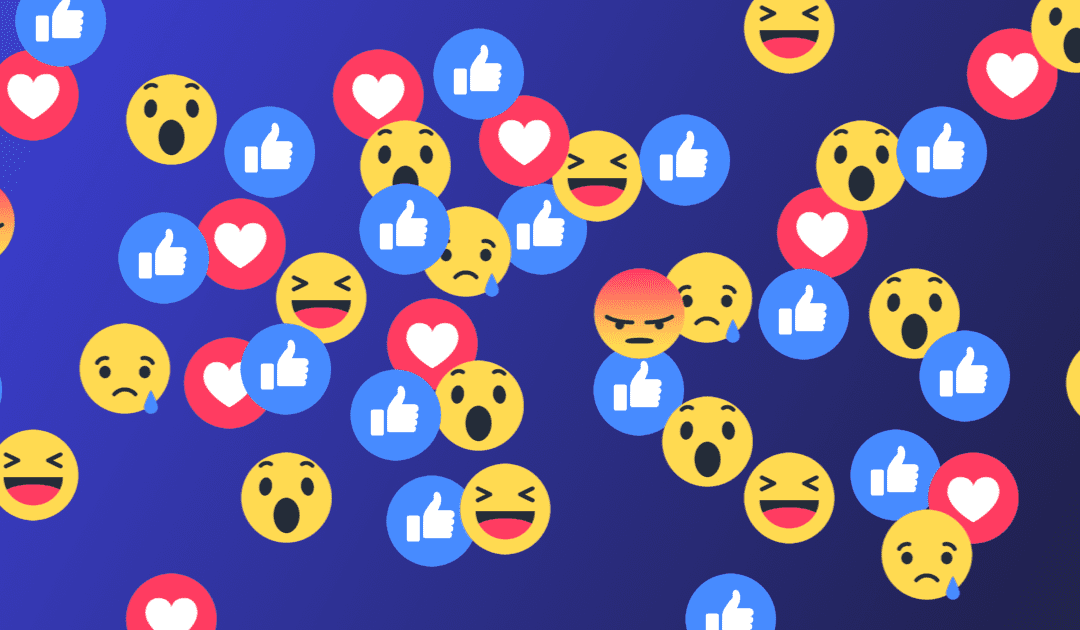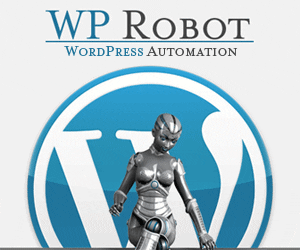Benefits of a Facebook Business Page
Facebook has more monthly active users than any other social media platform on the market, clocking in at a staggering 2 billion. More adults use Facebook more than any other social network, making it the go-to platform for many potential customers. If you’re looking to connect with a variety of people across age, gender, and other demographics, a Facebook business page is right for you.
With a Facebook business page, you can:
- Promote your products and services through advertisements
- Establish a human presence
- Answer questions from customers
- View reviews from customers
- Provide excellent customer service
- View analytics and insights into your customer engagement data
- Connect to a suite of apps, including Messenger, Instagram, Audience Network, and Workplace
How to Set Up a Facebook Business Page
Setting up a Facebook page for your business is simple and easy. All you need is a valid personal Facebook account.
- Visit facebook.com/business
- Click “Create a Page” in the top right-hand corner
- Select your industry and industry sub-category from the list of options
- Click “Get Started”
- Upload profile and cover photo images
- Flesh out your profile by adding a short description, business hours, links to other social media profiles, and other relevant business information
- Click “Create a Username for Your Page” to create a simple, easy-to-remember username and website address for your Facebook page
- Start posting and engaging with your audience
After you create your page, you can begin sharing information about your business to the wider Facebook community. You can invite your Facebook friends to like your page. You can also add trusted employees as team members to the page, allowing them to make their own posts as the page.
You can also purchase advertisements via Facebook to increase your visibility. These advertisements show up as sponsored posts in other user’s news feeds. You will gain likes and new customers by taking advantage of these posts.
Tips and Tricks for Facebook Business Pages
There are several ways businesses can optimize their Facebook presence.
- Add a Call to Action button to your profile. This button will enable Facebook users to message your business. You can tell your customers to “Book Now,” “Message Us Today,” or any other relevant message.
- Add a pinned post to the top of your page to make sure important information passes on to your customers.
- Prioritize quality posts over lots of posts. People will unlike a Facebook page if they feel like they post too much or don’t post good content.
- Like other businesses pages to build a community or network for your business.
- Use relevant hashtags and keywords in your posts, so that users can find you easily.
- Include a link to your Facebook page on your website.
- Respond quickly to messages – this will earn your page a “Very responsive to messages” badge.
- Add relevant, creative, and professional cover photos and profile pictures. Your logo, your employees, a display of your products, or your storefront are go-to options for many businesses.
Still looking for ways to increase your business’s visibility in the social media world? Tracie Carrigan Web Design is here to help. Visit our website today to learn more about our social media marketing services and more.
I hope you enjoyed this post “How to Set Up a Facebook Account and Why You Need One”. I’d love for you to leave me a comment below. Be sure to check out my other blogs! Enjoy! Tracie