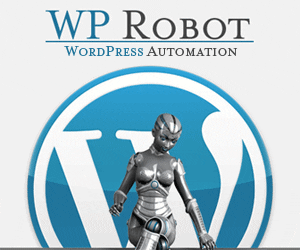Google Analytics is a powerful tool for checking traffic and engagement on your website. It may be overwhelming at first, but it’s possible to start making the most of this resource, even as a beginner. With Google Analytics under your belt, you can get the best information available to help you understand your audience.
What Can Google Analytics Do for You?
Google Analytics can gather a lot of info from your website. Depending on what data you’re seeking, it can give you even more information than you expect. For small business websites, some of the most useful types of information are:
- Number of site visitors
- Visitor information, such as where they’re from and what devices they use
- What websites and ads bring traffic to your site
- Your most popular web pages
- The number of visitors that have turned into conversions (and where they came from)
- What blog content your visitors like the most
It can take a little time to recognize where to find the answers to these questions. Some of your best metrics to use are your:
- Page views (how many times visitors view a certain webpage)
- New or unique visitor conversion (how many visitors make a purchase, sign up for your newsletter, etc.)
- Sources for incoming traffic
- Interactions per visit (how many pages your visitors view per session)
- Return customer conversion
- Value per visit
- Bounce rate (how many visitors back out of your site after a few seconds)
- Cost per conversion (how much it costs you to make a visitor complete a desired action)
- Exit pages (which pages cause visitors to bounce)
- Average session duration
When you focus on these data points, you can collect a great deal of information that will help you make the best decisions to keep your website running successfully. While not exactly a metric, Google Analytics Dashboards allow you to create custom reports in many presentation styles. This gives you easy access to the data you need most.
How to Install Google Analytics
To set up Google Analytics on your website, follow these steps:
- Set up a Google account with full access.
- Use that account to sign into Google Analytics. (Never let someone else fully control your analytics account.)
- Click “set up” and enter a business name.
- Click “Web” to measure your website
- Be sure to copy your Tracking ID.
- Add the tracking code to your WordPress plugin. I recommend MonsterInsights.
From there, Google Analytics will start tracking data. You can go on to set goals, set up site search, add additional accounts, view data, and create reports as needed. Focusing on the metrics above is a great start to making the use of your reports and driving more success to your website.
You can view your Website traffic from the Google Analytics account you created, or if you have access to your wordpress dashboard, you can view it there.
https://teachable.com/blog/google-analytics-for-beginners
https://moz.com/blog/absolute-beginners-guide-to-google-analytics
https://www.razorsocial.com/understanding-google-analytics/
https://support.google.com/analytics/answer/1068216?hl=en
https://dynomapper.com/blog/19-ux/209-10-of-the-most-important-google-analytics-metrics-to-track
I hope you enjoyed this post “The Easy Guide to Using and Understanding Google Analytics”. I’d love for you to leave me a comment below. Be sure to check out my other blogs! Enjoy! Tracie