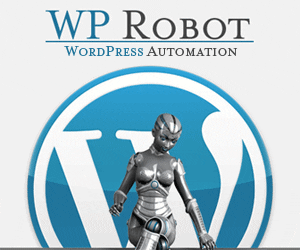Millions of users log in to Twitter every single day, sharing jokes, pictures, and musings to share among friends and various Twitter communities. Collectively, Twitter users send over 500 million Tweets every day. People use Twitter to peruse articles, links, photos, promotions, and more. This unique platform provides many opportunities for businesses to grow and prosper. Having a Twitter account will benefit you, your employees, and your customer base alike.
Benefits of a Business Twitter Account
For businesses, Twitter provides many opportunities to bolster social media presences, increase followings, promote products and services, and provide quality customer service. With a business Twitter account, you will be able to interact directly with loyal customers and potential clients alike. You can answer customer questions, promote Tweets, share links to products and blog posts, and view analytics and insights about your Tweets.
Many businesses use Twitter to establish a fun company tone. For example, Wendy’s Twitter account likes to get into “fights” with other fast food chains to establish a fun, sassy presence. While this type of tone may not work for you, a Twitter profile can help your business adopt a human persona to connect with your customer base.
How to Set Up Your Business Twitter
Setting up a business Twitter account is quick and easy. All you need is a valid email address, a username, and a strong password. You sign up for a business Twitter account the same way that you sign up for a personal Twitter account, except you input your business information instead of personal information.
There are five key elements to creating a strong Twitter profile:
- Your @ name: Your username will be how customers can tag you, search for you, and recognize your business. Make sure to choose a simple, easy to remember @ name. Your company name works best. If another Twitter account is using your company’s name, you can add your city or state at the end to distinguish yourself.
- Profile picture: Your profile picture will visually represent your business on Twitter. Pick a clean, simple, and professional image. Your logo or personal headshot works best.
- Bio: This section lets you explain what makes your account unique. However, you only get 160 characters. Include a short description of your company, your location, business hours, and/or a link to your website.
- Header image: This section is like the “billboard” of your Twitter account. Choose a clean, professional image that represents your product, business, or services. A group photo of your employees is a solid choice. Be creative and change your header often as long as it represents your brand.
- Pinned Tweet: Twitter allows you to choose one Tweet to pin to the top of your profile. This ensures that every user who visits your profile sees this Tweet. You can pin Tweets about important updates and exciting news for your business.
Tips and Tricks for Business Twitter Accounts
There are several best practices that companies should follow when using their business Twitter account.
- Use relevant hashtags to attract attention to your posts
- Load Tweets with keywords
- Keep your Tweets professional and relevant
- Respond to customer inquiries promptly
- Do not get into arguments on Twitter
- Post during business hours, not the middle of the night or early morning
Interested in learning more about the power of social media for business? I can help you find solutions to bolster your visibility and gain a loyal following. Contact me today to learn more about my social media marketing services.
I hope you enjoyed this post “How to Set Up a Business Twitter Account and Why You Need One”. I’d love for you to leave me a comment below. Be sure to check out my other blogs! Enjoy! Tracie