What Do All These Image Names Mean
(and Which One Should I Use for My Logo)?
Images come in a variety of file types and figuring out which file type to use for your logo can quickly become confusing for those who are unfamiliar. While picking out the wrong file type won’t necessarily spell disaster, some do and will make your logo stand out better than others. Choosing the right logo file type and having a quality logo is one of the first steps to successfully marketing your brand.
Vector vs. Raster
While there are several file types for photos, they all fall into one of two categories: vector and raster. You’re probably more familiar with raster type images since they make up most pictures on the web. Raster images form the picture out of pixels, meaning that resizing an image can drastically reduce the quality. Vectors, on the other hand, use mathematic formulas to create images, allowing for easy resizing without compromising image quality.
To get the best results for your logo, you’ll need to take advantage of both image categories.
Which Image Type Should I Use?
Which image type you need will depend on the exact situation for which you need your logo. Raster files include JPEG, GIF, PNG, and TIF, while the vector file types are AI, EPS, PDF, and SVG. When it comes to your logo, you’ll want to use these three at least:
- JPEG. One of the most common image types, JPEGs give you a balance of high-quality image with small file size. For situations where you need your logo to load quickly on the web, this file type is the way to go. However, JPEGs can only come in rectangular and square shapes, so they’re not always the best choice for oddly shaped logos.
- PNG. PNGs and JPEGs have a lot of similarities, but PNGs tend to be larger and higher quality than JPEGs. This image type can also have a transparent background, meaning you’ll be able to place your logo over a colored background on your website with no issues.
- EPS. If you create your logo as a JPEG or PNG, you’ll have a big issue; the quality will continuously fluctuate as you resize the image. That’s why you want to use EPS to create your master file. From there, you can easily create the JPEG or PNG files you need for practical use for a perfect quality image every time.
Your logo is one of the key elements of your branding strategy, so you don’t want to have an inconsistent, low-quality image. Make proper use of file types to ensure that customers see your logo at its best and trust your business. If you have been thinking of creating a new logo for your business, give me a call! I’d love to work with you! Contact Me today!
1st Impressions are important!!
Take your business to the next level and let me help you create (or re-create) your brand!!
“The secret of change is to focus all your energy not on fighting the old but on building the new.”
Socrates




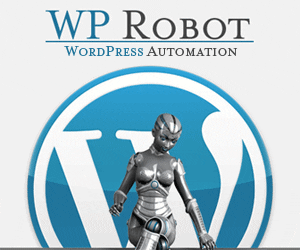
Great information on the differences between file types! Thanks for sharing!
Thank you, Joanna, for taking the time out of your busy Saturday to read my post!! Appreciate it!
Good info!