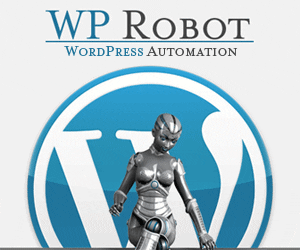My Top Ten Reasons Why I Love Buffer To Schedule Tweets!
- Buffer is FREE!!! You can upgrade to their “Awesome” plan and it’s still very affordable at $10.00 a month!
- I can set up different times to tweet and schedule up to 10 posts on Twitter each day.
- I LOVE the Buffer Twitter re-tweet button! Buffer appears as an option inside the Twitter re-tweet button screen! You can tweet it asap or add it to your queue!
- It even has a Buffer app for my Android phone!
- I can see my analytics for my Twitter account to see which tweets get the most retweets, mentions, clicks, etc.
- I can use Buffer to tweet from other social networks (like Facebook) as well!
- I recently installed the Buffer extension for Google Chrome, and it’s awesome! So easy to schedule a tweet from an article that I like!
- Buffer provides me with an easy way to make sure that I do not miss any mentions of my tweets. That way, when I get back on Twitter, I can be sure to thank everyone that retweeted or mentioned me!!
- The social media calendar allows me to see at a glance what I have queued up to tweet for the day! And it tells me the time it will be tweeted!
- If I wanted to share content on my Twitter, Facebook, and LinkedIn accounts, I can. But since the free account limits to 10 post, I like to use it for my Twitter since 10 tweets a day is very effective.
Contact me today if I can be of any help!
Here are a few really good reads about Twitter and how to use it.